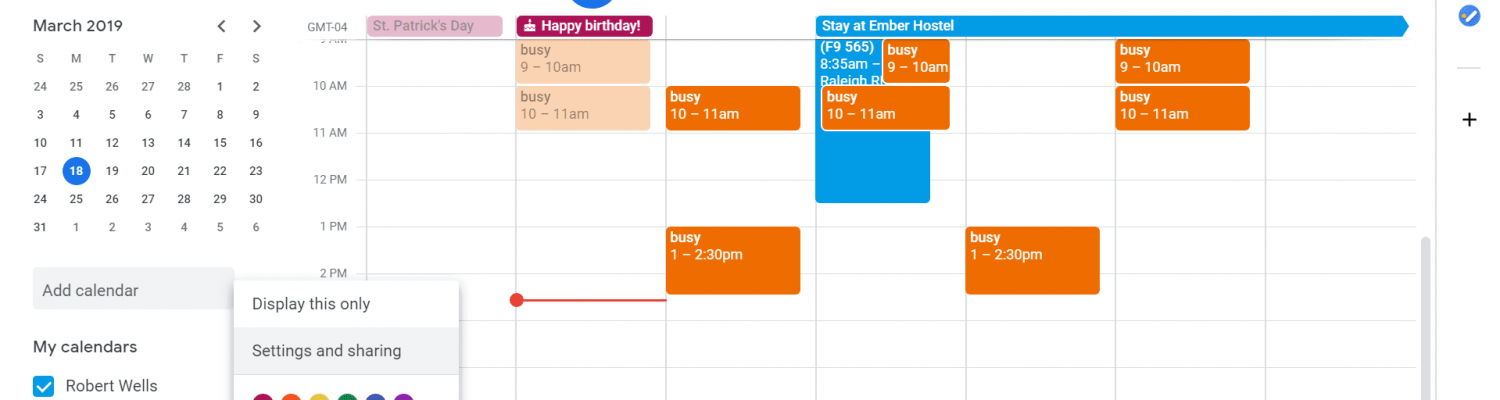How does this google calendar scam work?
An email containing an invitation to an event is sent by a spammer to your Google Calendar (this can apparently happen even with an email that ends up in your spam folder), and the calendar automatically puts the appointment into your calendar even though the body of the appointment contains a spam link or some other obnoxious content.
Google says that they are aware of the spam occurring in Calendar and they are working hard to resolve this issue. They also said there’s no timeline as to when the fix will be issued, also tanking for our patience.
How to Stop Google Calendar Spam?
While Google’s permanent fix isn’t ready yet, you can stop Google Calendar spam now by following the steps below:
- Go to Google Calendar on the web.
- Click the Settings cog and open Settings.
- Scroll down to Event Settings.
- Click “Automatically add invitations” and select “No, only display invitations to which I have replied”.
- Scroll down to Events From Gmail.
- Uncheck “Automatically add events from Gmail to my calendar”.
Changing these two settings should prevent you from being hit with Google Calendar spam. Firstly, any events sent to Gmail won’t automatically be added to your Google Calendar and Secondly, invitations will only be displayed if you have replied to them.
Conclusion:
Spammers will always find new ways to spam us! First it was spamming emails then it was text messages and now it’s our Google calendar.
Google Calendar is very helpful for time management such as scheduling meetings or appointments so spamming this can be extremely frustrating. First, you must go to the trouble of turning down the invite which often exposes you to objectionable content, then you are left with the crossed-out appointment (which can appear as a daily appointment) messing up your carefully organized calendar.
By following our simple steps to change the Google Calendar settings, you can easily avoid this scam.
Thank you for reading and for more details on our products and services feel free to visit us at intellope.com. You may find what you need to boot your business forward.