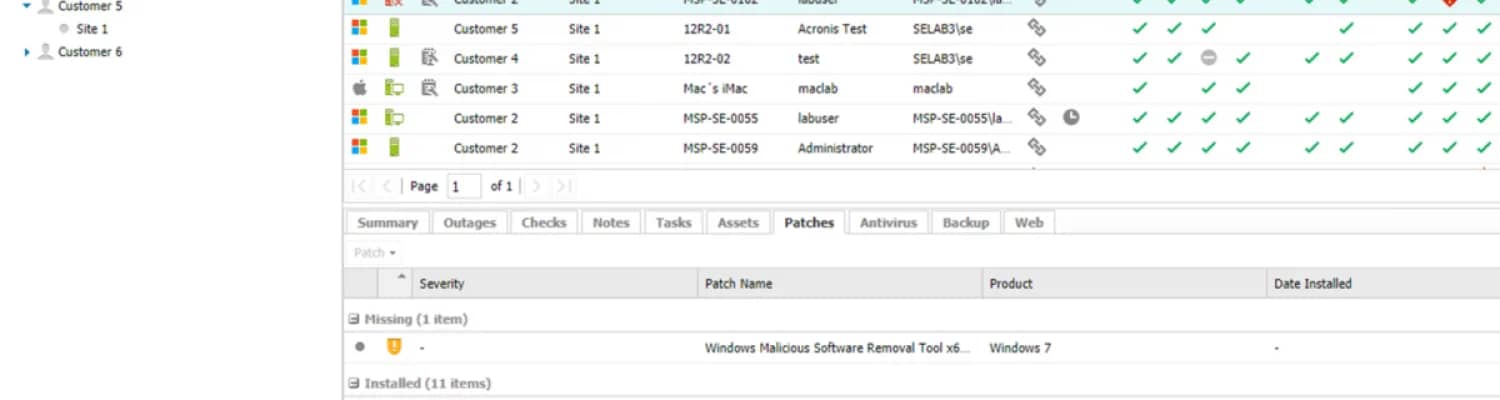Having a fast, secure, and reliable network to handle digital communications and operations is key to staying competitive. The surging demand for robust IT support has been a boon for managed services providers (MSPs), but they can’t provide consistently high-quality service to their customers with large, complex networks without help. That’s where a network operations center (NOC) comes in.
What is a NOC? How does it work? How can network operations center monitoring software help MSPs run their businesses as efficiently as possible? Here’s everything you need to know.

What is a NOC?
NOC, pronounced “knock,” is shorthand for network operations center, which can be thought of as a command center for MSPs and system administrators. A NOC provides a centralized location from which technicians can supervise, monitor, and maintain a company’s network and IT infrastructure 24/7 in order to ensure business-critical services remain available. It functions as the center point of all troubleshooting, updating, and network performance monitoring, and is often provided by a specialist outsourced company due to the resources required.
A NOC shouldn’t be confused with an IT help desk. A help desk is a call center designed to help end users who are actively experiencing an issue with their service, while a NOC provides back-end maintenance and support so MSPs can respond to issues as they arise and keep services up and running, often before end users even know there’s an issue. In fact, unlike a help desk, an end user never needs to know the NOC exists. NOC technicians only interact with the MSP technicians, which creates a seamless user experience in which the MSP delivers high-quality support and fast problem resolution with seemingly unlimited resources.
A NOC also shouldn’t be confused with a security operations center (SOC). Although there is some overlap between them, the two centers have very different approaches. While both a NOC and SOC work with the MSP to resolve IT issues, a NOC focuses on the remote monitoring and maintenance of the customer’s IT network to maximize customer uptime. A SOC, on the other hand, is much more security-focused and only monitors the managed network for security vulnerabilities, attack vectors, and emerging threats.
One thing both have in common, of course, is that they require specialized software to operate efficiently.
How does NOC software work?
The goal of any NOC is to maintain optimal network performance and reduce downtime as much as possible, which can encompass a variety of different tasks. Common critical activities include, but certainly aren’t limited to:
- Monitoring network servers, applications, and devices for health and performance
- Continuously monitoring the network for security threats
- Installing, updating, and troubleshooting applications
- Analyzing bandwidth and identifying bandwidth hogs
- Supporting firewall management

Typically, when network operations center monitoring software detects an issue that needs the attention of an MSP, a NOC technician will create an alert or ticket that identifies the issues and categorizes them based on severity and other criteria. Then, the NOC team and MSP work together to resolve the problem and identify its root causes to help prevent future issues.
Not all businesses need a NOC, but MSPs managing large networks often find communications and operations run much more smoothly with the help of NOC software and an external vendor to help them run the NOC if needed.
How does NOC software help MSPs?
NOC software is designed to help MSPs monitor managed networks without having to do everything manually, making it an excellent companion to remote management software and features. Once you have input accurate network information into the network operations center monitoring software, it will constantly monitor for a range of different things on your managed networks.
NOC software can also provide numerous benefits beyond constant network monitoring. As the NOC serves as a centralized command center for network support related operations, MSPs only have to interact with one tool in order to provide high-quality services to their customers. They can easily install, update, and troubleshoot any device that’s connected to the managed network, deploy patches and managed antivirus support across all applications, and manage firewalls without toggling between disparate tools.
Additionally, NOC software can help aid troubleshooting—it’s excellent for analyzing suspicious activity and spotting external threats before any harm is done to the managed network. MSPs can use the data gathered from the NOC’s constant monitoring to create detailed reports about network performance, which can then be used to create performance baselines that make it easier to identify when performance has faltered. These reports can then be used to help power future network optimization efforts.

Key features to look for in NOC software
A NOC is essential for larger MSPs or MSPs managing complex networks. If you’re planning to run the NOC in-house, it can be hard to choose the right solution to meet your business needs. We recommend choosing NOC software that offers the following features from a single pane of glass:
- Fast remote access: Your NOC software of choice should offer full functionality from anywhere and support fast remote access. Also, make sure remote sessions started from the NOC take place over a secure connection and have a limited bandwidth impact.
- High-level visibility: Make sure the NOC software you’re considering can easily (and automatically) discover all elements on your managed network, including devices that enter or exit. Your NOC should also be able to provide details about these elements, down to a granular level.
- Automated patch management: Let your NOC software take care of patching so your customers’ devices and software stay updated without you having to be responsible for manual installation.
- A robust alerting system: When it comes to using NOC software to optimize network performance, alerting is key. Look for a solution that has a robust but customizable alert system so you don’t miss an important development.
- Solid web protection: For comprehensive protection, it’s important not to forget about web-based threats. Your NOC solution should include broad-spectrum web protection from malware, adware, botnets, and phishing. You should also be able to set custom blocklists and allowlists for total control.
- Advanced managed antivirus: With the right NOC software, advanced antivirus should be included so you can easily and automatically keep managed networks safe from both known and emerging threats.